When you create a play, playbook, formation, or playart (collectively content) it starts out in “draft” status meaning it’s only visible to you. This gives you time to work on your creation before it’s viewable by other authors and the … Continue reading
Home» Articles posted by Wristband Interactive (Page 5)
Inside the Manage Box

There are two components to each play, formation, or playart (“content”) – the diagram and the metadata. The diagram is the visual representation of the content and the metadata is information about it like its name, description, and tags. The … Continue reading →
How to Choose the Center
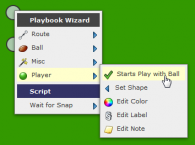
In Playbook Wizard the center is the offensive player who starts the play with the ball. That player is indicated by a small football icon at the bottom right of their player shape: If you right-click on the center then … Continue reading →