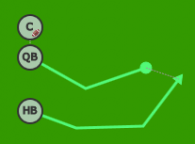To pitch the ball you first have to snap the ball. After that’s taken care of there are several ways to pitch the ball depending on the players and actions involved. Pitching from the Quarterback Right-click on the quarterback and … Continue reading
How to Pass the Ball
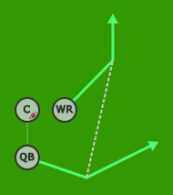
To pass the ball you first have to snap the ball. After that’s taken care of there are several ways to pass depending on the players and actions involved. Passing from the Quarterback Right-click on the quarterback (or whichever player … Continue reading →
How to Change a Player’s Shape
You can change a player’s shape using “Player > Set Shape” in the player’s action menu: In this menu you’ll find a wide variety of shapes and selecting one from the list will set the player’s shape to the shape … Continue reading →
How to Create Pass Coverage

Like other player actions, defensive pass coverage is accessed from the action menu of the player to whom you want to assign coverage: Man Coverage Choosing “Cover Man” will prompt you to left-click on the approximate location of the player … Continue reading →
Saving a Custom Route to My Routes
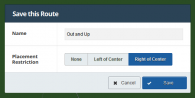
There are several pre-defined routes available via the “Route Tree” menu: but you’re not limited to just the routes in this list. You can easily save a route you’ve drawn as a custom route and have it appear in the … Continue reading →
The Point Menu
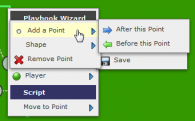
The “Point” menu is available under the “Route” menu at every waypoint. From this menu you can either add another point to the route before or after the current point: or change the shape of the waypoint: Changing the shape … Continue reading →
The Motion and Move to Point Actions
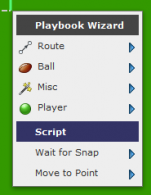
The Move to Point: and Motion to Point: actions are added to a waypoint’s script by default whenever a new waypoint is added to the route. They represent a player’s transition from the end of the script for one waypoint … Continue reading →
Understanding the Script
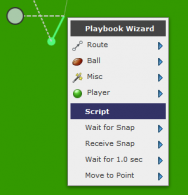
A waypoint’s script is at the bottom of their action menu and defines what actions they’re going to take at the waypoint. As you define actions for a waypoint the script will fill up with those actions. Here’s a script … Continue reading →
The Action Menu

The action menu is the primary tool you use to create plays or formations. It’s how you give instructions to the editor about what you want your players to look like (shape, color, and label) and what you want them … Continue reading →
Understanding Waypoints
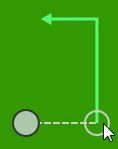
Waypoint is a generic term used to describe the places on a player’s motion or route where the right-click action menu can be triggered. Here’s a simple player motion and route: There are four waypoints in this route: the start … Continue reading →