Play and formation templates give you an easy way to create content that has a consistent look to plays and formations made by other authors. When you create a play or formation, you can choose which template you want to … Continue reading
What do Those Yellow Icons Mean?

When you’re editing a play, playbook, formation, or playart (content) the save and edit icons at the top right of the designer: will change based on the status of the content. The top save button will turn yellow when there … Continue reading →
Tips for Creating Complex Plays
Although the examples in this User Guide are kept simple to illustrate the relevant points, you’re not limited to creating simple plays with Playbook Wizard. You can create plays with multiple passes, pitches, and handoffs and Playbook Wizard will take … Continue reading →
Overriding Default Player Colors and Labels
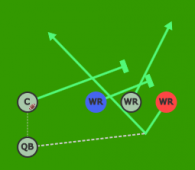
When you share a formation to create a new play your new play will inherit the default player colors and labels that are defined in the formation. But, you don’t have to keep those defaults if you don’t want to. … Continue reading →
How to Copy a Play

With Playbook Wizard it’s easy to create multiple versions of the same play for your playbook without needing to draw each play individually. As an example, take this play where the QB hands off to HB2 after faking a handoff … Continue reading →
Strong Right or Strong Left? Creating Ambidextrous Content
With Playbook Wizard you don’t have to create two different formations for formations that are “mirrored”. If your Strong I Right formation is just a horizontally flipped version of Strong I Left you can just create Strong I Right, name … Continue reading →
How to Flip a Play or Formation

Both plays and formations can be flipped using the flip button located under the play/formation diagram on their detail page: Clicking this button will flip the play horizontally in the diagram so that it can be viewed and animated in … Continue reading →
5 on 5 Flag Football Plays
Playbook Wizard lets you create unlimited 5 on 5 flag football plays. Here are a few examples: Split Back Cross Pass Variation of split back cross run where the second hand off is faked too. Throw is to the opposite … Continue reading →
Play Designer Quick Start
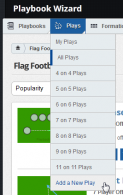
To start designing plays you first need to login and create a new play. The easiest way to do that is to find a formation that you want to use and click the “share” wand at the bottom right of … Continue reading →
How to Hand the Ball Off
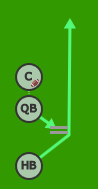
Executing a handoff follows the same flow as pitching the ball so I won’t belabor the point by repeating that article with slightly different screenshots. Instead, I’ll tell you how handing the ball off is different from pitching the ball. … Continue reading →