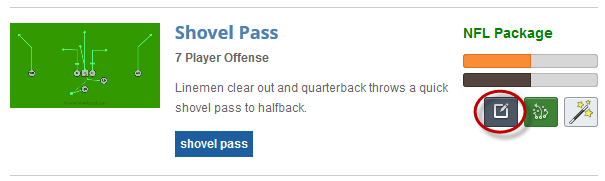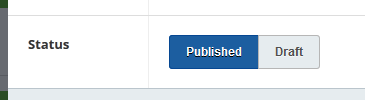When you create a play, playbook, formation, or playart (collectively content) it starts out in “draft” status meaning it’s only visible to you. This gives you time to work on your creation before it’s viewable by other authors and the public.
When you’re done with your edits you need to “publish” the content to tell Playbook Wizard to create a detail page for it and allow others to view it.
To publish content, click on the edit data icon at the top right of the designer page:
on the edit data icon at the top left of the detail page:
or on the edit data icon in the author box of a list page:
(Note that you have to be logged in to your Playbook Wizard account and looking at one of your own plays, formations, playbooks, or playart for any of these buttons to be visible.)
Changing Status
Clicking one of the above buttons shows the edit content popup. At the bottom of this popup the status of the content is shown:
Choose the status here and click the “Save” button to publish or unpublish content.