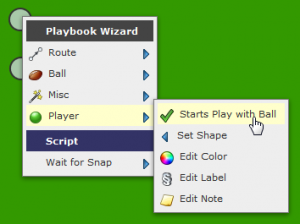In Playbook Wizard the center is the offensive player who starts the play with the ball. That player is indicated by a small football icon at the bottom right of their player shape:
If you right-click on the center then hover over the Player sub-menu you’ll see that the center has “Starts Play with Ball” checked:
To change which player is the center, right-click on the player, hover over the Player sub-menu, then click “Starts Play with Ball”. That player will now be the center.