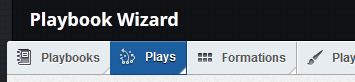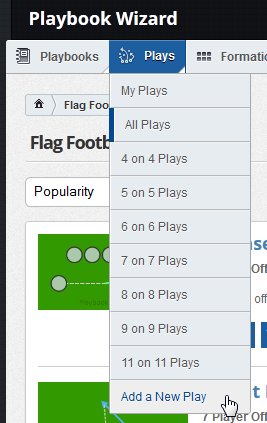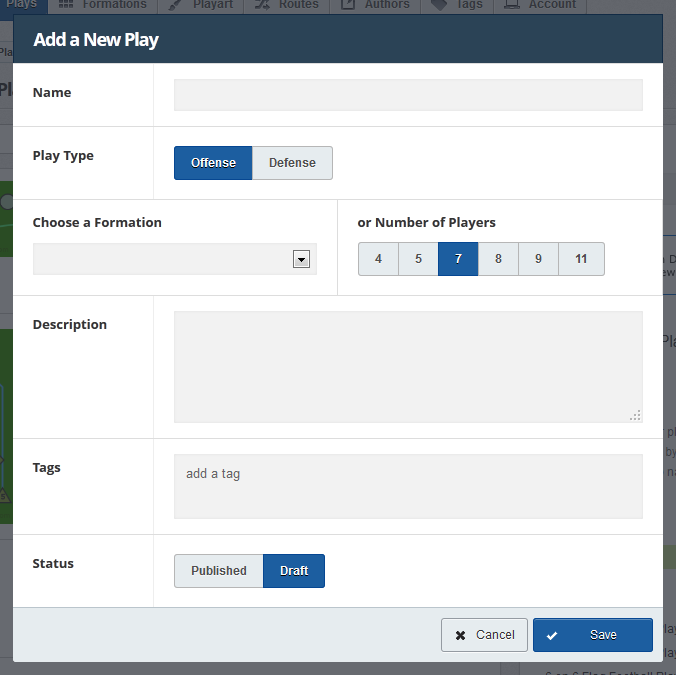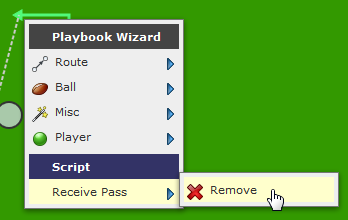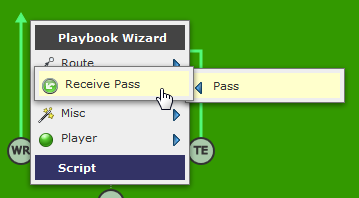To start designing plays you first need to login and create a new play. The easiest way to do that is to find a formation that you want to use and click the “share” wand at the bottom right of the formation description under the author box: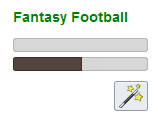
A form will pop up asking you for details about your play – just fill in the details and you’re off to the play designer
If you’d prefer to start with a blank slate, you can create a play without using a formation via the Play menu at the top of every page:
choose “Add a New Play” at the bottom of this menu:
and fill in details about your play:
You can come back later and edit any of play metadata you enter here except for Play Type, Formation, and Number of Players so don’t worry about getting the description or tags perfect to start. Your play will also start out in Draft status meaning it won’t be visible to other authors while you’re designing it.
After you click the “Save” button you’ll be taken to the play designer where you’ll see the play editor at the top and three areas with controls for Player Alignment, Field Dimensions, and Manage next to it.
You’ll also find controls for animating the play directly beneath the field in the editor.
If you’ve created an offensive play, your first step is to snap the ball using the action menu for the center. After that, it’s up to you. You can edit the look of your players, draw motion and routes, pass, handoff, or pitch the ball, choose pass coverage, and assign any of a number of different actions to your players to define how you want them to behave during the play.
Unlike other play designers, with Playbook Wizard you’re not drawing lines and shapes on a canvas and imagining that those lines and shapes are players running routes or passing the ball you’re picking a player and telling that player what you want him to do. Based on your choices the play designer draws and animates your play to show the players carrying out your instructions.
For example, if you decide that the primary receiver for a play should be the wide receiver running a “Fly” pattern instead of the the tight end running an “In” you don’t have to erase one pass line and draw another you just tell the tight end that he’s not the primary receiver anymore:
and tell the wide receiver that he is:
Playbook Wizard will handle all the details!