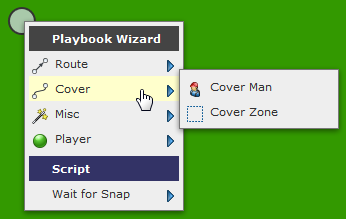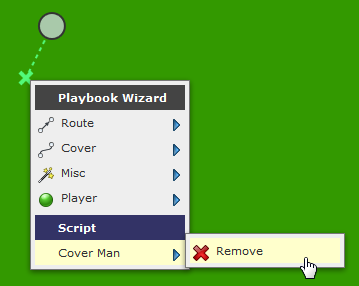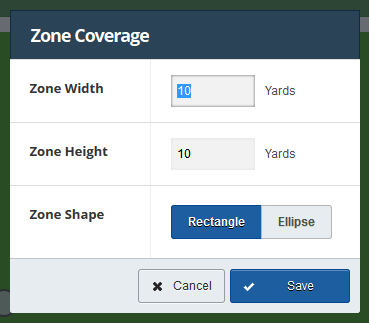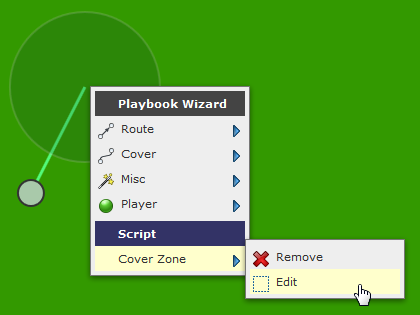Like other player actions, defensive pass coverage is accessed from the action menu of the player to whom you want to assign coverage:
Man Coverage
Choosing “Cover Man” will prompt you to left-click on the approximate location of the player you want covered and Playbook Wizard will create playart to reflect the coverage:
You can move man coverage around just like any other waypoint and remove it by clicking “Remove” under the “Cover Man” script item for the coverage waypoint:
Zone Coverage
Choosing “Cover Zone” from the action menu will also prompt you to left-click on the field but this time it’s to establish the center of the zone. After choosing this spot a popup will ask you to define the zone dimensions and whether you want a rectangular or elliptical zone:
Clicking “Save” will create the zone playart in the play designer:
You can move the zone by dragging and dropping the endpoint located at the center of the zone and remove it or edit the dimensions via its “Cover Zone” script action: