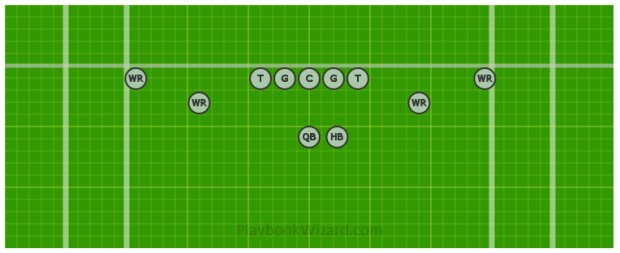You can position players individually by left-clicking on the player shape, holding down the mouse button, and dragging the mouse. The player alignment box at the top left of the play designer and the formation designer allows you to adjust the position of the players on the field in relation to each other without manually dragging and positioning each one.
You can align or distribute them horizontally or vertically and position them at the center of the line of scrimmage at the center or nose tackle position.
Selecting Players
To select a player for positioning left-click on the player in the field designer. The player will be highlighted yellow to indicate he is selected:
To select a group of players, left-click on the field and hold the mouse button down. Drag the mouse and a box will appear:
Expand the box to include the players you want to select and release the button. The players in the box will be selected with the first player in the box highlighted in yellow (the primary target) and the rest highlighted in orange (the secondary targets):
You can also select secondary targets by holding down the CTRL key on the keyboard and left-clicking on the player. To clear the primary target just left-click on him again.
Primary and Secondary Targets
The primary target is the point of reference for all positioning. When you click the place at center button the player that’s the primary target is the player that will be re-positioned to the center of the line of scrimmage. When you click the align horizontally button the secondary targets will be aligned with the primary target.
Here’s an overview of the buttons in the player alignment box and how the primary and secondary targets are used with each.
Toggle Grid
The toggle grid button ![]() toggles the display of a grid that overlays the field with lines at one and five yard increments, shows the line of scrimmage, and shows sidelines for fields with widths of thirty, forty, and fifty yards:
toggles the display of a grid that overlays the field with lines at one and five yard increments, shows the line of scrimmage, and shows sidelines for fields with widths of thirty, forty, and fifty yards:
This allows you to position your players and their routes very precisely in relation to other players, the line of scrimmage, and the appropriate sideline for the size of the flag football field on which you’re playing.
Place at Center
The Place at Center button ![]() will place the primary target at either the center position (for offensive plays) or the nose tackle position (for defensive plays).
will place the primary target at either the center position (for offensive plays) or the nose tackle position (for defensive plays).
Align Horizontally
The Align Horizontally button ![]() will align the secondary targets with the primary target horizontally:
will align the secondary targets with the primary target horizontally:
becomes:
Align Vertically
The Align Vertically button ![]() will align the secondary targets with the primary target vertically:
will align the secondary targets with the primary target vertically:
becomes:
Distribute Horizontally
The Distribute Horizontally button ![]() will distribute the primary and secondary targets along the horizontal width between the leftmost selected player and the rightmost selected player:
will distribute the primary and secondary targets along the horizontal width between the leftmost selected player and the rightmost selected player:
becomes:
As you can see, distributing players horizontally doesn’t align them it simply distributes them so that they’re equal distances apart.
Distribute Vertically
The Distribute Vertically button ![]() will distribute the primary and secondary targets along the vertical height between the topmost selected player and the bottommost selected player:
will distribute the primary and secondary targets along the vertical height between the topmost selected player and the bottommost selected player:
becomes: